Information About Cookies:
In order to improve your shopping experience and to benefit from our services, cookies are used in accordance with legal regulations. By using mailbox.com.tr, you accept these cookies.
Cookie Policy
The collection and processing of personal use in MailBox's websites and other systems or applications, and then the relevant Persons are informed about the Privacy statement and, if necessary, cookies. Your personal data will be processed in accordance with the law.
We offer it to visit our website in relation to our visits / the cookies we will use when visiting our website.
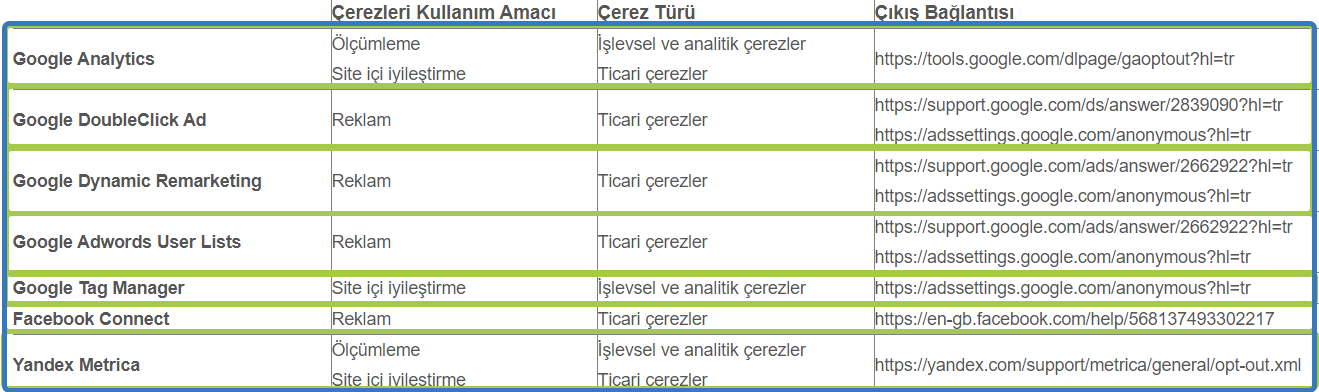
Functional and Analytical
Cookies contain data about remembering your preferences, using the website effectively, optimizing the site to respond to user requests, and how visitors use the site. Due to the nature of this type of cookies, user name etc. It may contain your personal information.
Third Party Cookies
Setur websites / mobile applications / mobile websites work with third party reliable, well-known advertising providers. Third party service providers set their own cookies to serve you specific advertisements. Cookies placed by third parties collect, process and analyze the browsing information of visitors on websites.
Commercial cookies
It serves to increase your usage experience by presenting the ones with similar qualifications to the product / content you target in line with your interests and choices and by offering a more advanced and personalized advertising portfolio. The aforementioned session, permanent, functional and analytical and commercial cookies are kept in the background for approximately 2 (two) months, and the necessary adjustments can be made in the individual internet browser settings. The removal process from these settings may vary based on the internet browser.
How can I delete cookies?
Many internet browsers are set to automatically accept and use cookies from the first time they are installed on your computer. By using the help or settings menus of your internet browser, you can block cookies or warn you when cookies are sent to your device. You can access the instruction and help options screen of your browser or the help pages of Chrome, Mozilla Firefox, Internet Explorer to learn about different ways of managing cookies and how to edit the settings of your browser.