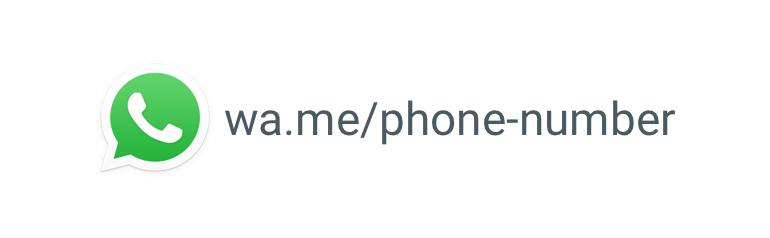
If you want to add a Whatsapp contact button to your site
You can add a whatsapp contact button to your site without the need for any modules and plugins, and you can chat with your site visitors instantly.
Security: Unfortunately, this feature, which comes in plugins and modules offered in open source systems, can cause serious damage to your sites. Therefore, you can easily add the relevant code to your site and it will be more secure.
You can add the relevant code to the footer section of your site.
You can use the code below to add a WhatsApp contact button to your site.
<!-- WhatsApp ekleme -->
<script type="text/javascript">
(function () {
var options = {
whatsapp: "905550000000", // WhatsApp numarası
call_to_action: "Hi, how can ı help you?", // Görüntülenecek yazı
position: "left", // Sağ taraf için 'right' sol taraf için 'left'
};
var proto = document.location.protocol, host = "getbutton.io", url = proto + "//static." + host;
var s = document.createElement('script'); s.type = 'text/javascript'; s.async = true; s.src = url + '/widget-send-button/js/init.js';
s.onload = function () { WhWidgetSendButton.init(host, proto, options); };
var x = document.getElementsByTagName('script')[0]; x.parentNode.insertBefore(s, x);
})();
</script>
<!-- WhatsApp ekleme -->
June 22, 2021, 9:21 p.m.