All of the Mailbox Hosting servers have standard website virus protection. The infected virus is detected by our systems during scanning and the related file is disabled.
If it is indexed as infected in possible search engine scans during detection, access to your site through search engines will be prohibited. When you want to enter your site, you will receive a warning like the picture below.
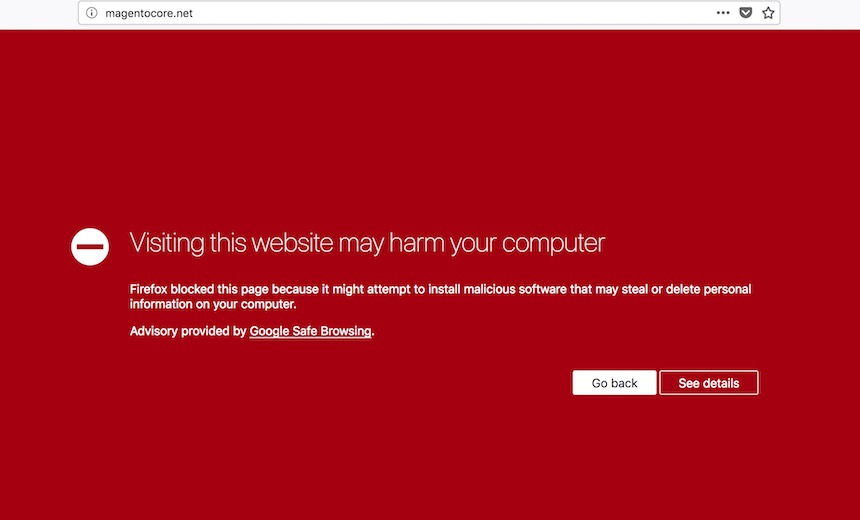
if you are going to start your site all over again. what you have to do.
1- Scan your computer with an antivirus program you trust.
2- If there is any, delete your ftp program and reinstall it. Do not activate especially remember my password.
3- Connect to your server with the ftp program you re-installed and delete all the files in the root directory.
4- Then do your clean installation.
What to do after cleaning your site.
Generally, every search engine has a web master tools center. If we give an example on Google.
After registering with the web master tools together with your site, it will indicate to you that your site is infected. When you click on the relevant area, the cleaning notification will appear. The warning in your browser will go away within 48 hours of making the cleaning notification.
March 6, 2020, 3:04 p.m.