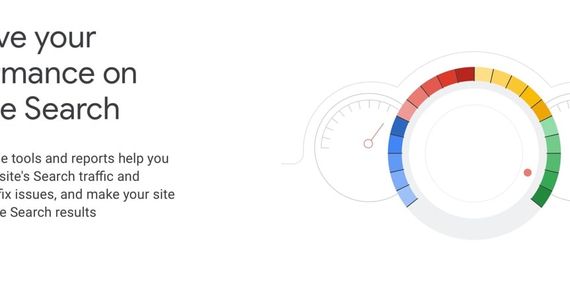
Google webmaster tools are by far the most popular tools available, due to the popularity of Google.
Google has recently renamed Google webmaster tools to Google search Console, changed their interface and also added new features and reports.
You can use Google tools to optimize the performance of your website on Google search and get more organic traffic.
You can use the following guides (in the order listed below), to learn how to use Google webmaster tools.
What is Google Search Console? – A beginner’s guide to Google Search Console. It explains step-by-step what is Google search console and what it does. Perfect for those starting out now with webmaster tools.
How to add and verify your website with Google Search Console – Shows you how to create an account and verify your website with Google.
How to generate and optimize your XML Sitemap – Having an optimized XML sitemap is an important part of the process for all search engines. Through a sitemap you can specify which pages you want a search engine to include in their index. In addition, you can use it to give them extra information like when a page was last updated, images included within the page and many more useful info.
How to submit sitemap to Google – Once you generate an XML sitemap, the next step is to submit your sitemap to Google. This guide explains the three available methods.
How to find and fix Crawl errors using Google Search Console – Finding and fixing problems related to crawling and indexing is a very important process for SEO. If a page is not in a search engine’s index, it won’t appear for any searches. This guide will show you step-by-step how to use the Google search console tools and reports to troubleshoot indexing related errors.
How to use Google Webmaster tools to improve your SEO – 10 easy steps to follow on how to use |Google webmaster tools and reports to improve your SEO.
How to force Google to recrawl your website – There are valid cases that it’s better to ask Google to re-index your website rather than wait for the normal indexing process to be executed. This is another useful feature of Google Search Console.
Virus content cleared application - If your site is infected and blocked from the search engine. After cleaning your site, you can apply on google console and reevaluate your site.